Snapping photos, filming videos and writing blogs-predominantly visual activities-are the most common ways to share experiences, while iPods help kids, and parents, tune people out. Why not help your teen use the gadget to connect with others?
Your teen might not know it, but his iPod can be used to create audio guides, diaries and letters. These can be used to share experiences with friends, family and even his future self!
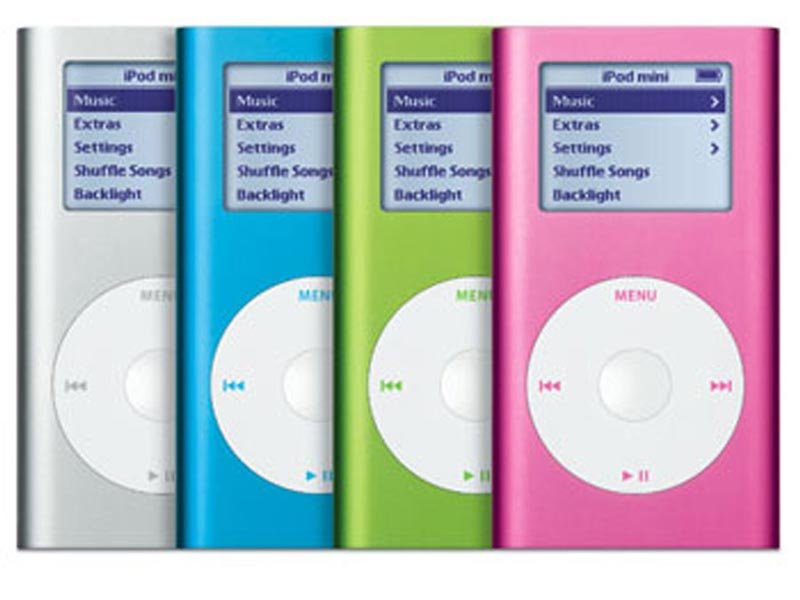
What You Need:
❑ An MP3 player such as an iPod with a detachable mic, or a cassette or digital recorder
❑ A topic or interview subject
❑ An iPod can record hundreds of hours of audio with a detachable mic, such as the Belkin voice recorder. Alternately, there are a variety of mini and standard cassette recorders that will work just fine. Any teenager with an iPod or tape recorder can go on assignment and produce an audio guide of an exhibit, field trip or ballgame, confess their thoughts in an audio diary or record a message to his best friend.
What You Do:
1. First, identify your purpose and audience. What do you want to create? Will you speak to a wide audience, your family or one person?
2. Get an idea of what you’ll record. Is it a chimpanzee tour at the San Diego Zoo? Are there the Buddha sculptures at the Asian Art Museum in San Francisco? Is there the marine life at Puget Sound? How about a play-by-play of the third innings at Wrigley Field? Jot down questions about the exhibit, location or players you’ll observe in a small reporter’s notebook. If you’re making something more personal, like a diary or a letter, outline what you’d like to disclose.
3. Decide if you want to produce a “live” show with no editing, or if you want to record your findings first and create a polished guide at home. For an audio diary or letter, which may be private, ask yourself if you’ll allow editing later, or if your project will be “uncensored.”
4. Take your iPod (and attached mic) and notebook on location. Study the exhibit or watch the game for a while before going “on air.” Or, before recording your diary or letter, find a quiet and comfortable place where you can speak freely.
5. Then, go for it. If you’re at a museum or a zoo, take note of the environment; then move from sculpture to sculpture or exhibit to exhibit and talk about what you see, mixing facts on displays with your own opinions. Gather at least 30 minutes of material, and don’t forget to record sounds, too simply.
6. Out in the field, interview other visitors. What did they enjoy or learn?
7. Once home, connect your iPod to your computer to sync the file automatically onto iTunes or your digital library. Listen to the recording and take note of parts you like and the minute markers where they appear.
8. If you have GarageBand, Apple’s home recording studio, or a similar program, edit the audio on your computer. Alternatively, play back and transcribe your file, edit it and record the final version.
9. Play your audio guide for family and friends. Save your diary file on iTunes and create more “entries” as frequently as you’d like. Or, burn your audio letter onto a blank CD, slip it inside an envelope, and send it-just like regular mail!

